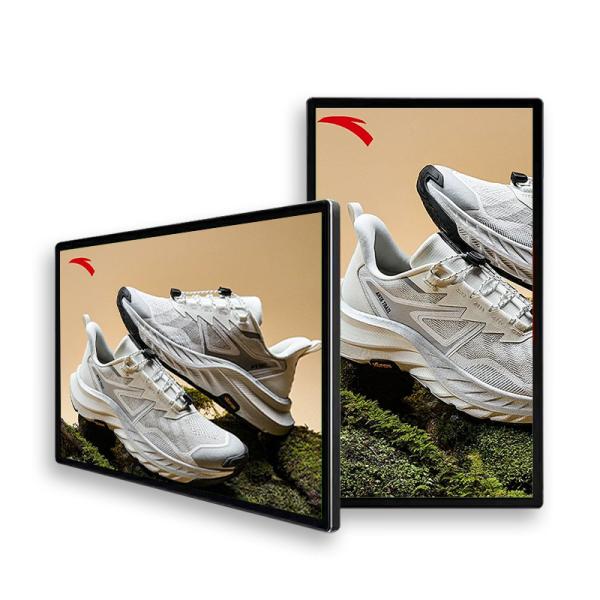1.Company Overview & Industry Leadership
Qtenboard, established in 2005 and headquartered in Shenzhen,
stands as a global leader in the commercial display industry. With
a state-of-the-art production facility covering 330,000 square
meters, Qtenboard has positioned itself at the forefront of
high-tech innovation, specializing in the production, sales,
software development, and service of LCD and central control
equipment. As a premier OEM and ODM solutions provider, we
seamlessly integrate intelligence, specialization, and "Internet +"
technology to deliver cutting-edge display solutions to clients
worldwide.
2.Vertical Integration & Cost Advantage
As a true source factory, Qtenboard controls the entire production
process with unmatched precision and expertise. Unlike many
competitors, we own and operate our own molds, allowing us to
independently manufacture critical product components, including
casings, back covers, and LED beads. We produce raw materials
directly and oversee every stage of production in-house, ensuring
not only consistent quality but also a significant cost advantage.
This vertical integration empowers us to offer highly competitive
pricing without compromising on product excellence.
3.Flexible Product Solutions (SKD/CKD)
Qtenboard’s product offering is designed with versatility and
market adaptability in mind. In addition to supplying fully
assembled products, we provide flexible Semi-Knocked Down (SKD) and
Completely Knocked Down (CKD) solutions, allowing our partners to
assemble products locally. This approach reduces logistical costs
and import duties while enhancing supply chain efficiency and
market responsiveness. Our ability to supply both whole machines
and component-based solutions positions us as a strategic and
valuable partner in the global market.
4.Innovative R&D & Software Integration
Innovation drives Qtenboard's success. We have a dedicated R&D
department with a team of highly skilled engineers and software
developers, enabling us to create proprietary software tailored to
our products. Our offerings include interactive whiteboard software
for education and corporate collaboration, CMS software for dynamic
advertising display management, queue management systems for
improving customer service efficiency, and ordering system software
for the hospitality industry. This seamless integration of hardware
and software gives our clients a decisive competitive edge in their
respective markets.
5.Advanced Manufacturing Infrastructure
Our manufacturing capabilities are reinforced by advanced
infrastructure, including an automation injection workshop, CNC
digital control stamping workshop, SMT workshop, intelligent clean
rooms, and fully automated production lines. This technological
sophistication ensures high production efficiency, precision, and
consistent product quality. Over 40% of our 300+ employees are
highly experienced in technical and managerial roles, reflecting
our deep commitment to operational excellence and continuous
innovation.
6.Certifications & Intellectual Property
Qtenboard has earned an extensive portfolio of domestic and
international certifications, including ISO 9001:2001, CE, CB, 3C,
UL, and SASO. Our commitment to technological leadership and
product integrity is further demonstrated by a robust portfolio of
invention patents, utility model patents, design patents, and
software copyrights. This comprehensive certification and
intellectual property foundation reinforces our position as a
trusted and reliable industry leader.
7.Global Market Presence
Our products are exported to over 80 countries and regions,
including North and South America, Europe, Africa, and the Middle
East. The "Qtenboard" brand is globally recognized for its
exceptional performance, competitive pricing, and outstanding
service. We have established long-term partnerships with clients
worldwide, who value our consistent product quality and responsive
support.
8.Vision & Future Growth
At Qtenboard, we are driven by a culture of integrity and
innovation, continuously enhancing our product offerings and
technological capabilities to meet the evolving needs of the global
market. Backed by a strong manufacturing foundation, proprietary
technology, and a customer-centric approach, Qtenboard is poised to
lead the next wave of growth and transformation in the commercial
display industry.